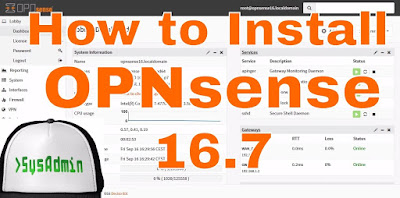 |
| OPNsense 16.7 Firewall Installation and Configuration on VMware |
In this tutorial we'll learn how to install and configure OPNsense 16.7 Firewall on VMware Workstation. You can also use VMware Player which is free to personal use. We'll also install VMware Tools (Open VM Tools) on OPNsense 16.7 for better performance and usability. You can use this tutorial also for installing OPNsense on physical hardware or bare-metal server.
OPNsense 16.7 Installation Steps:
- Download OPNsense 16.7 ISO
- Create VM on VMware Workstation/Player
- Start Installation
- Install VMware Tools (Open VM Tools) in OPNsense
- OPNsense 16.7 Initial Configuration via Web GUI
- Update OPNsense
- OPNsense 16.7 Review
Installing and Configuring OPNsense 16.7 on VMware Tutorial
What is OPNsense Firewall?
OPNsense is a FreeBSD-based specialist operating systems (and a fork of pfSense) designed for firewalls and routers. It is developed by Deciso B.V. in the Netherlands. OPNsense includes most of the features available in expensive commercial firewalls, and more in many cases. It brings the rich feature set of commercial offerings with the benefits of open and verifiable sources. OPNsense started as a fork of pfSense and m0n0wall in 2014, with its first official release in January 2015. The project has evolved very quickly while still retaining familiar aspects of both m0n0wall and pfSense. A strong focus on security and code quality drives the development of the project.Some of the features of OPNsense include forward caching proxy, traffic shaping, intrusion detection, two-factor authentication and easy OpenVPN client setup. The project's focus on security brings a number of unique features, such as the option to use LibreSSL instead of OpenSSL (selectable in the GUI) and a custom build based on HardenedBSD. OPNsense also includes an update mechanism that delivers important security updates in a timely fashion.
OPNsense Website: https://opnsense.org/
OPNsense 16.7 New Features and Improvements
The highlights of this OPNsense 16.7 release include: Suricata 3.1.1 with Intel Hyperscan support; NetFlow-based reporting and export; traffic shaping using CoDel / FQ-CoDel; two-factor authentication based on RFC 6238 (TOTP); HTTPS and ICAP support in the proxy server; FreeBSD 10.3 with full integration of HardenedBSD ASLR; UEFI boot and installation modes; substantial updates to our language packs: Japanese, Russian, German, French, Chinese. Attention: an incompatibility in Chrome may prevent the firmware update from running.Hope you found this OPNsense 16.7 installation and configuration tutorial helpful and informative. Please consider sharing it. Your feedback and questions are welcome!
0 comments:
Post a Comment