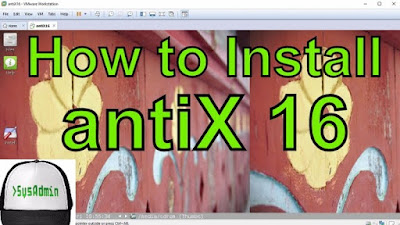This video tutorial shows how to install antiX 16 Linux on VMware Workstation or VMware Player. We'll also learn how to install VMware Tools on antiX 16 for better performance and usability. You can also use this tutorial for installing antiX 16 on physical computer or laptop.
What is antiX Linux?
antiX is a fast, lightweight and easy-to-install GNU/Linux distribution based on Debian Stable for Intel-AMD x86 compatible systems. antiX offers the antiX Magic in an environment suitable for old computers. The goal of antiX is to provide a light, but fully functional and flexible free operating system for both newcomers and experienced users of Linux. A special Xfce edition made in collaboration with the MEPIS Community called antiX MX is also available.antiX Website: http://antix.mepis.org/
What is VMware Workstation?
VMware Workstation is a hypervisor that runs on x86-64 computers; it enables users to set up one or more virtual machines (VMs) on a single physical machine, and use them simultaneously along with the actual machine.VMware Workstation product website: https://www.vmware.com/products/workstation
What is VMware Player?
VMware Player is a desktop virtualization application that runs one or more operating systems on the same computer without rebooting. With its simple user interface, unmatched operating system support and portability, it’s now easier than ever for IT professionals to get their users up and running with a corporate desktop. If you want to learn more about virtual machines or run virtual machines at home in a non-commercial environment you may use VMware Player at no cost.Download VMware Player: https://www.vmware.com/go/downloadplayer/
Hope you found this antiX Linux 16 installation video tutorial helpful and informative. Please consider sharing it.