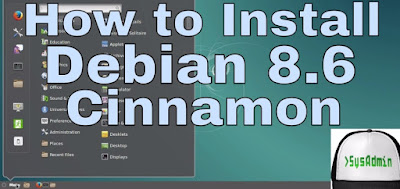 |
| Debian 8.6 Cinnamon Desktop Installation and Review |
This tutorial shows how to install Debian 8.6 Cinnamon Desktop on VMware Workstation step by step. You can also use VMware Player which is free to personal use. This tutorial also helps for installing Debian 8.6 Cinnamon on physical computer or laptop or bare-metal server. We'll also see short review of Debian 8.6 Cinnamon. VMware Tools (Open VM Tools) is automatically installed by the installer, so we do not need to install it separately.
Debian 8.6 Cinnamon Desktop Installation Steps:
- Download Debian 8.6 Cinnamon Live ISO
- Create VM on VMware Workstation/Player
- Start Installation
- Debian 8.6 Cinnamon Review
Installing Debian 8.6 Cinnamon Desktop and Review on VMware
What is Debian GNU/Linux?
Debian is known for its rock-solid foundation, nothing could possibly go wrong on a Debian linux server. It is easy to manage a Debian system. It is flexible and can be configured as a desktop, or as a server. Debian made dpkg manager, which is the underlying system on several popular distros such as Ubuntu, Kali Linux and Mint.Debian Website: https://www.debian.org/
What is Cinnamon Desktop?
Cinnamon is a desktop environment that is based on the GTK+ 3 toolkit. It was released in 2011. Cinnamon originally started as a fork of GNOME Shell, thus initially as a mere graphical shell of the GNOME software, but became its own desktop environment in Cinnamon 2.0. Cinnamon was developed by the Linux Mint distribution, with wider adoption spreading to other distributions over time.Debian 8.6 New Features and Improvements
Debian 8.6 release doesn’t include any new version of Debian 8. Instead, it comes with improvements and package updates. So, if you are running the previous installation, simply perform an update via an up-to-date Debian mirror. This will update the outdated packages to their latest versions. The Debian GNU/Linux 8.6 stable update brings important corrections to packages like apache2, debian-installer, glibc, openssl, wget, and a lot more. The release also brings security updates to numerous packages like nginx, drupal7, samba, gimp, openssh, gnupg etc.Debian 8.6 Minimum Hardware Requirements
| Install Type | RAM (minimum) | RAM (recommended) | Hard Drive |
|---|---|---|---|
| No desktop | 128 megabytes | 512 megabytes | 2 gigabytes |
| With Desktop | 256 megabytes | 1 gigabyte | 10 gigabytes |
It is possible to run a graphical desktop environment on older or low-end systems, but in that case it is recommended to install a window manager that is less resource-hungry than those of the GNOME or KDE desktop environments; alternatives include xfce4, icewm and wmaker, but there are others to choose from.
Hope you found this Debian 8.6 Cinnamon Desktop installation and review tutorial helpful and informative. Please consider sharing it. Your feedback and questions are welcome!
Hope you found this Debian 8.6 Cinnamon Desktop installation and review tutorial helpful and informative. Please consider sharing it. Your feedback and questions are welcome!
0 comments:
Post a Comment