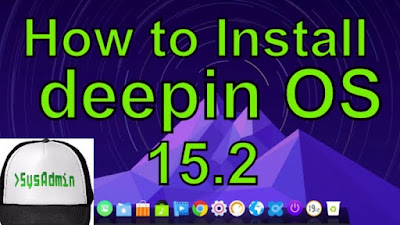 |
| deepin OS 15.2 Linux Installation and Review |
Easy tutorial on how to install deepin OS 15.2 Linux on VMware Workstation or VMware Player step by step. After installing deepin, we'll also install VMware Tools (Open VM Tools) for deepin OS 15.2 for better performance and usability. This tutorial also helps for installing deepin 15.2 on physical computer or laptop.
deepin OS 15.2 Installation Steps
- Download deepin OS 15.2 ISO
- Create Virtual Machine on VMware Workstation/Player
- Start Installation
- deepin OS 15.2 Review
Installing deepin OS 15.2 and Review on VMware
What is deepin OS Linux?
deepin Website: https://www.deepin.org/
Download deepin OS ISO: https://www.deepin.org/download.html
Deepin 15.2 New Features and Improvements
Deepin is a Linux distribution which providing an elegant, user-friendly, safe and stable operating system for users all over the world. deepin 15.2 adopted new Launcher interface and intuitive search, added safety boot support, 4.4 LTS kernel optimized and compiled by Deepin Kernel Team for the first time. The system performance and occupancy of resources have been significantly improved a lot. The search box is fixed at the top of the Launcher. The classification is simple and clear. Remote Assistance is a independent application now by default deepin integrated Assist me Remote Assistance App which helps you and others can connect to your PC to solve the problems.Hope you found this deepin OS 15.2 installation and review tutorial helpful and informative. Please consider sharing it. Your feedback and questions are welcome!
0 comments:
Post a Comment