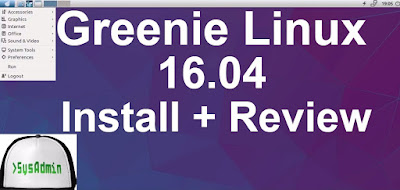 |
| Greenie Linux 16.04 Installation and Review on VMware |
This tutorial shows Greenie Linux 16.04 installation and review on VMware Workstation/Player step by step. This tutorial is also helpful to install Greenie Linux on physical computer or laptop hardware. We also install VMware Tools on Greenie Linux 16.04 for better performance and usability features such as Fit Guest Now, Drag-Drop File and Clipboard Sharing.
Greenie Linux 16.04 Installation Steps:
- Download Greenie Linux 16.04 ISO
- Create Virtual Machine on VMware Workstation/Player
- Start Greenie Linux Installation
- Install VMware Tools
- Test VMware Tools Features: Fit Guest Now, Drag-Drop File and Clipboard Sharing
- Greenie Linux 16.04 Review
Installing Greenie Linux 16.04 and Review on VMware
What is Greenie Linux
Greenie Linux is a Slovak desktop distribution based on Ubuntu and optimised for users in Slovakia and the Czech Republic. Created as an operating system designed for every-day use and focusing on the needs of book readers and writers, Greenie Linux combines a set of applications for home use, out-of-the-box functionality and Ubuntu repositories. It also includes a set of tools for reading, writing and modifying books and documents. The goal of the distribution is to create a user-friendly desktop system and a useful live CD.Greenie Linux Website: https://sourceforge.net/projects/greenie/
Greenie Linux 16.04 New Features and Improvements
Greenie 16.04 comes with two versions. "Lite" is a useful system for everyday use with only the most important packages, while "Desktop" have a lot of useful applications. For example, the newest Wine, Libreoffice, GIMP and many others. Greenie is based on Lubuntu, so it work fast even on older hardware. Specific Greenie apps are included, as well as apps for Windows, that might be very useful for dualboot. Greenie 16.04 is made as an useful installable live medium, especially for users in Slovakia and Czech Republic.Hope you found this Greenie Linux 16.04 installation and review tutorial helpful and informative. Please consider sharing it. Your feedback and questions are welcome!
0 comments:
Post a Comment