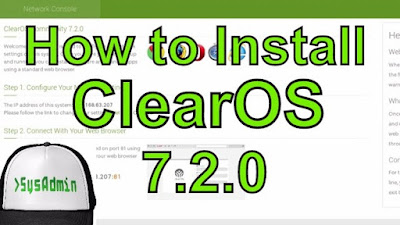 |
| Install, Configure and Review ClearOS 7.2.0 |
Easy tutorial on how to install and configure ClearOS 7.2 on VMware Workstation or VMware Player step by step. We'll also install VMware Tools (Open VM Tools) on ClearOS 7.2 for better performance and usability. This guide also shows how to configure and manage ClearOS via Web Browser and access to Command Line (bash shell).
ClearOS 7.2 Installation Steps:
- Download ClearOS 7.2 ISO
- Create VM on VMware Workstation/Player
- Start Installation
- Install VMware Tools (Open VM Tools) in ClearOS 7.2 Linux
- ClearOS 7.2 Initial Configuration and Review
Install and Configure ClearOS 7.2 on VMware
What is ClearOS?
ClearOS is a small business server operating system with server, networking, and gateway functions. It is designed primarily for homes, small, medium, and distributed environments. It is managed from a web based user interface, but can also be completely managed and tuned from the command line. ClearOS is available in a free Community Edition, which includes available open source updates and patches from its upstream sources.ClearOS is also offered in a Home and Business Edition which receives additional testing of updates and only uses tested code for updates. Professional tech-support is also available. Currently ClearOS offers around 100+ different features which can be installed through the onboard ClearOS Marketplace.
ClearOS Website: https://www.clearos.com/
Download ClearOS 7.x: https://www.clearos.com/clearfoundation/software/clearos-downloads
ClearOS 7.2.0 New Features and Improvements
ClearOS 7 is available in three editions: Community, Home, and Business. All editions can be installed from the same ISO, but each edition provides access to different repos with a mix of apps, support, and services to meet different environment needs. This release is the second in the ClearOS 7 series and provides primarily maintenance and bug fixes. ClearOS 7.2.0 introduces:- Support for LVM Caching
- Improved VM Support
0 comments:
Post a Comment