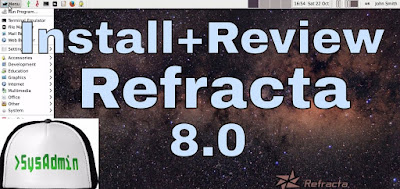 |
| Refracta Linux 8.0 Installation and Review on VMware |
Easy tutorial on how to install Refracta Linux 8.0 and review on VMware Workstation/Player step by step. This tutorial is also helpful to installing Refracta 8.0 on physical computer or laptop. We also install VMware Tools (Open VM Tools) on Refracta 8.0 Linux for better performance and usability.
Refracta Linux 8.0 Installation Steps:
- Download Refracta 8.0 ISO
- Create VM on VMware Workstation/Player
- Start Installation
- Install VMware Tools (Open VM Tools)
- Test VMware Tools Features (Fit Guest Now, Drag-Drop File and Clipboard Sharing)
- Refracta Linux 8.0 Review
Installing Refracta Linux 8.0 and Review on VMware
What is Refracta GNU/Linux?
Refracta is a Linux distribution based on Devuan GNU+Linux (a systemd-free fork of Debian), designed primarily for home computer users and also for use as a system rescue and recovery disk. It provides a simple and familiar layout using the Xfce desktop. Other desktop environments and additional software packages are available from the Devuan package repository.Refracta also includes special tools - refractainstaller, refractasnapshot and refracta2usb - that allow you to customize your installation and create a live-CD or live-USB of your running system. These tools will work on most Debian or Devuan-based systems.
You do not need to install Refracta Linux to try it out. You can run it entirely from the cd without making any changes to your current operating system. If you like it then you can install it in just a few minutes with a few clicks of the mouse. The default install includes internet, graphic, multimedia, and office software along with various system tools and utilities. Hundreds more applications are available from a trusted source and can be quickly and easily installed.
Refracta Website: http://www.ibiblio.org/refracta/
Hope you found this Refracta Linux 8.0 installation and review tutorial helpful and informative. Please consider sharing it. Your feedback and questions are welcome!
0 comments:
Post a Comment