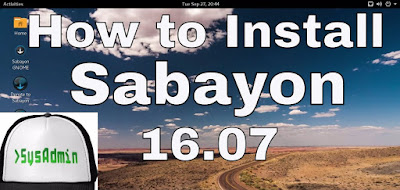 |
| Sabayon Linux 16.07 Installation and Review on VMware |
This tutorial shows how to install Sabayon Linux 16.07 and review on VMware Workstation/Player step by step. We'll also install VMware Tools (Open VM Tools) on Sabayon 16.07 for better performance and usability. It also helps for installing Sabayon Linux on physical computer or laptop.
Sabayon Linux 16.07 Installation Steps:
- Download Sabayon 16.07 ISO
- Create VM on VMware Workstation/Player
- Start Installation
- Installing VMware Tools (Open VM Tools)
- Sabayon Linux 16.07 Review
Installing Sabayon Linux 16.07 and Review on VMware
What is Sabayon Linux?
Sabayon is a Gentoo-based distribution which follows the works-out-of-the-box philosophy, aiming to give the user a wide number of applications that are ready for use and a self-configured operating system. Sabayon offers the user an easy-to-use workspace with a captivating look, good hardware detection and a large number of up-to-date software packages installed by default, with additional software available from a repository. Sabayon is available in several flavors featuring respectively the KDE, GNOME and Xfce desktop environments.Sabayon Linux Website: https://www.sabayon.org/
Sabayon 16.07 New Features and Improvements
Sabayon 16.07 is a modern and easy to use Linux distribution based on Gentoo, following an extreme, yet reliable, rolling release model. This release contains bug-fixes and enhancements to the Sabayon distribution. Sabayon 16.07 offers users version 4.8 of the Linux kernel, an update to the Anaconda system installer and the latest KDE Plasma desktop packages.Sabayon 16.07 System Requirements for Installation
- 64bit Processor
- Minimum 512 MB of RAM (1 GB suggested for decent eyecandy effects)
- OpenGL capable 3D graphics card (mostly NVIDIA, ATI, Intel, VIA)
- 20 GB of free space, that is bare minimum DVD Install. 30+ GB is highly recommended.
- 8 GB of free space for miniCD. 10+ GB is recommended
- Internet connection (not mandatory but highly suggested)
- DDC capable Monitor
- Mouse and keyboard
Hope you found this Sabayon Linux 16.07 installation and review tutorial helpful and informative. Please consider sharing it. Your feedback and questions are welcome!
0 comments:
Post a Comment